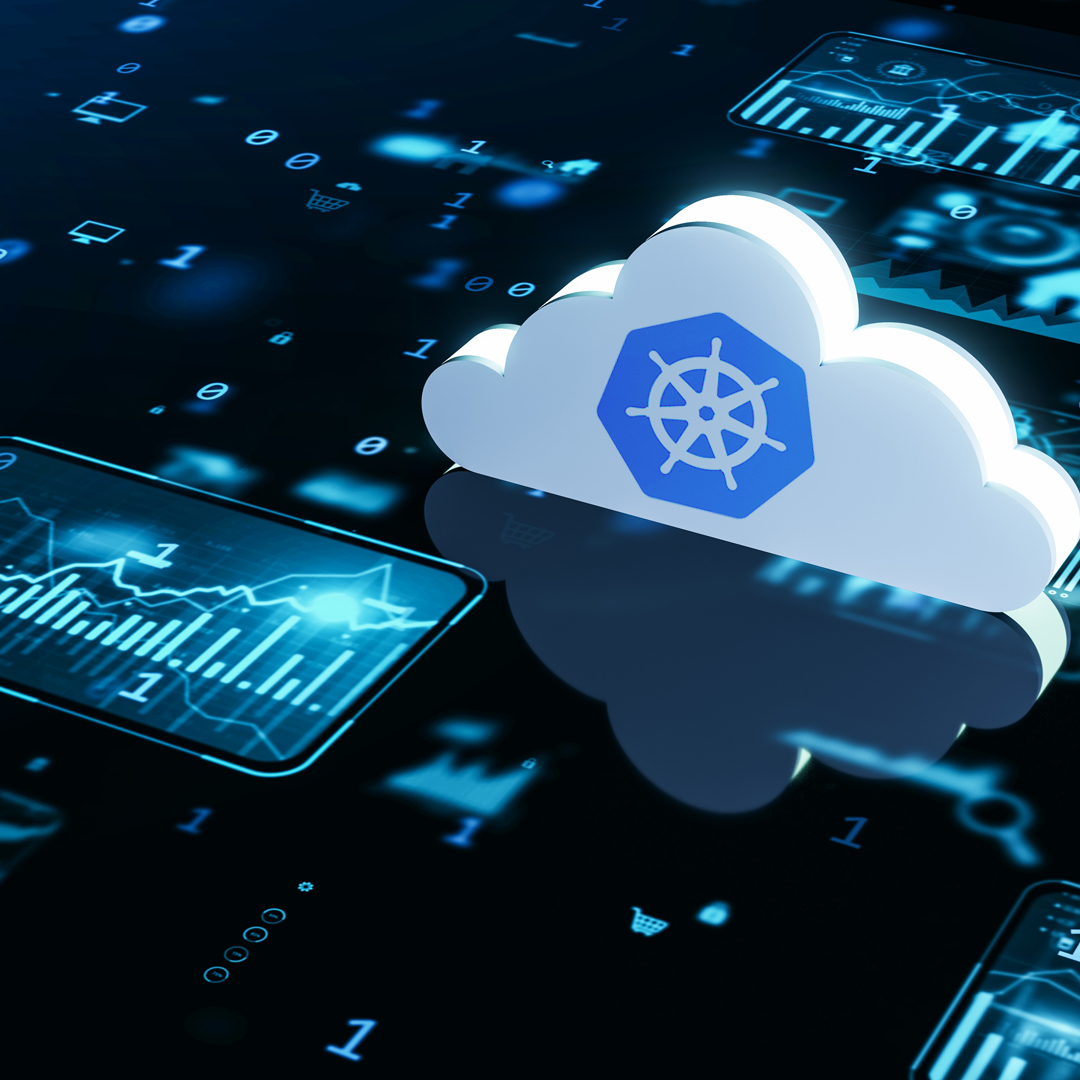Kubernetes has become the backbone of modern cloud infrastructure, powering the majority of enterprise projects. However, its flexibility and power come with a hidden cost that can quickly spiral out of control. As one recent migration case study revealed, moving from ECS to EKS resulted in a 2x cost increase, not due to technical limitations, but from over-provisioning and poor optimization practices.
The reality is approximately 40% of Kubernetes costs come from worker nodes, 35% from operational overhead, and the remainder from control planes and service internals. Without disciplined cost management, teams can easily overspend while maintaining the same performance and scalability.
For DevOps Engineers, Site Reliability Engineers (SREs), and Platform Team Leads, managing this spend is a critical part of the job. It’s not just about cutting costs. It’s about ensuring every dollar spent contributes to business value. This comprehensive article will help you identify waste, optimize resources, and implement sustainable cost management practices across your Kubernetes infrastructure.
Tagging & labeling
You can’t optimize what you can’t see. Proper tagging and labeling are the foundation of FinOps and cost traceability.
Enforce a robust tagging policy
Mandate a standardized tagging policy across all cloud assets, including your Kubernetes cluster and its associated resources. Recommended tags include project, team, environment, and owner.
A good tagging policy comprises of:
- Define and document organization-wide tagging standards.
- Include cost center, environment, application, and owner tags on all resources.
- Implement automated tagging through Infrastructure as Code (Terraform, Pulumi).
Propagate tags to all resources
Ensure that tags applied at the cluster level are propagated to the underlying EC2 instances, EBS volumes, and Load Balancers. This allows you to trace costs from a high-level budget back to a specific team or project.
Cost allocation and charge back
Some good cost allocation and chargeback policies are:
- Configure cloud billing reports using resource tags.
- Set up automated cost allocation reports by team/project.
- Implement showback or chargeback policies based on resource usage.
Use Kubernetes labels for granular reporting
Use Kubernetes labels (app, tier, component) to provide fine-grained cost breakdowns within a cluster. This allows you to see the cost of a specific microservice, for example, which is invaluable for FinOps reporting.
Some kubernetes labelling best practices are:
- Use consistent labels for cost tracking (app, component, version, environment).
- Implement pod labels that align with cloud resource tags.
- Configure network policies and resource quotas based on labels.
Some ways to automate label validation are:
- Use admission controllers to enforce labeling policies.
- Set up monitoring for unlabeled resources.
- Create automated remediation for missing or incorrect labels.
Cluster & node optimization
The worker nodes that host your applications are often the single, largest component of your Kubernetes bill, consuming an estimated 40% of the total spend. Optimizing them is the most impactful step you can take.
Bin packing for higher utilization
Are your nodes running at 20% CPU on average? This is a common anti-pattern. Evaluate your node pools to ensure pods are packed tightly together, maximizing resource utilization.
Some bin packing optimization strategies are:
- Configure pod anti-affinity rules to prevent resource fragmentation.
- Use node selectors and taints/tolerations to isolate workloads appropriately.
- Separate system workloads from user workloads using dedicated node pools.
Balance CPU and memory ratios
Do you have pods requesting a small amount of CPU but a large amount of memory, or vice versa? This can lead to inefficient scheduling, leaving valuable resources idle. Use tools like kubectl describe node <node-name> and monitoring dashboards to identify and correct these imbalances.
To analyze CPU to memory ratio across node pools:
- Review actual vs. requested CPU and memory usage.
- Identify nodes with poor utilization ratios i.e typically >70% memory, <30% CPU or vice versa.
- Document workload patterns that cause resource imbalances.
Evaluate and optimize node instance types
For interruptible, stateless workloads (like CI/CD runners, batch jobs, or stateless APIs), leverage a mix of on-demand and spot instances. Spot instances can offer up to a 90% discount but are subject to preemption. Mitigate this risk with resilient application design and a well-configured pod disruption budget. If your application stack supports it, consider using ARM-based instances (like AWS Graviton) which often offer a better price-performance ratio than their x86 counterparts.
Some ways to optimize node instance types are:
- Switch to ARM-based instances where application stacks support it
- Consider spot instances for fault-tolerant workloads (overcome “spot instance fear”)
- Assess reserved instances or savings plans for stable, predictable workloads
- Right-size instances based on actual resource consumption patterns
Right-size your node pools
Avoid the “one size fits all” approach. Create separate node pools for different workload types. For example, a pool for large, memory-intensive jobs, another for general-purpose workloads, and a dedicated pool for critical system add-ons. This prevents a single resource-hungry pod from forcing the provisioning of an entire, oversized node.
Some ways to optimize node pools are:
- Identify nodes running below 20% utilization consistently
- Configure cluster autoscaler to terminate underutilized nodes
- Set appropriate scale-down delays to prevent thrashing
Address idle nodes
Ideal nodes are a major contributor to resource wastage. Some ways to remedy this are:
- Tag all resources for automated cleanup policies
- Schedule regular audits of orphaned resources (LoadBalancers, volumes, snapshots)
- Set up automated deletion of resources tagged as temporary or development
Autoscaling
Autoscaling is your primary tool for matching infrastructure to demand, preventing over-provisioning and ensuring you only pay for what you need.
Configure Horizontal Pod Autoscaler (HPA) correctly
HPA automatically scales the number of pods based on observed metrics like CPU utilization or custom metrics from external sources. Do your HPA configurations accurately reflect the usage patterns of your application? Review your scaling thresholds and cooldown periods to ensure they are not too aggressive or too passive.
Some ways to review and optimize HPA configurations:
- Audit CPU and memory thresholds, typically 70-80% for production workloads.
- Ensure custom metrics are properly configured where business metrics matter more than resource metrics.
- Test scaling behavior under load to prevent oscillation.
Leverage KEDA for event-driven scaling
For event-driven applications i.e those processing messages from a queue, a traditional CPU-based HPA isn’t enough. KEDA (Kubernetes Event-driven Autoscaling) allows you to scale pods based on metrics from over 60 sources, including message queues (like SQS, RabbitMQ), databases, and more. This enables true “scale-to-zero” for services that are not always active.
Configure KEDA for advanced scaling scenarios:
- Implement queue-based scaling for batch processing workloads.
- Set up external metric scaling i.e database connections, message queue depth.
- Configure scale-to-zero for development environments and CI/CD runners.
Validate scaling threshold policies
Some ways to validate scaling threshold policies are:
- Document scaling decisions with business impact analysis.
- Set up monitoring for scaling events and their effectiveness.
- Implement gradual scaling policies to prevent resource spikes.
Implement cluster autoscaler
The Cluster Autoscaler adjusts the number of nodes in your cluster to match the number of pods that need to run. Ensure it’s configured to scale down aggressively by checking if nodes are underutilized. This prevents idle nodes from racking up unnecessary costs.
The following are ways you can correctly configure cluster autoscaler settings:
- Configure appropriate scale-up and scale-down delays.
- Set node group minimum and maximum limits based on actual demand patterns.
- Enable balanced scaling across availability zones.
Implement predictive autoscaling in cluster scaler:
- Use historical data to pre-scale for known traffic patterns.
- Configure scheduled scaling for predictable workload increases.
- Document and test disaster recovery scaling scenarios.
If you’re operating in the Cloud with the Karpenter support – move there. It works much faster & more cost efficient.
Set pod requests and limits accurately
Setting pod requests and limits accurately is critical in autoscaling. If you don’t define resource requests and limits, the autoscaler cannot make informed decisions. A pod without a request is a scheduling wildcard, potentially leading to poor bin packing and idle resources.
Resource right-sizing
A common anti-pattern is developers guessing resource needs, often tending to the side of caution and over-provisioning. This waste adds up quickly.
Harness the power of VPA (Vertical Pod Autoscaler)
The VPA is a game-changer. It analyzes the actual CPU and memory usage of your pods and provides recommendations for optimal resource requests. You can run it in “recommender” mode to get insights without automatically changing your deployments, or in “auto” mode to let it automatically adjust resources.
To deploy and configure VPA for resource recommendation:
- Install VPA in recommendation-only mode for initial assessment.
- Collect at least 7-14 days of usage data before making sizing decisions.
- Focus on the most resource-intensive applications first.
Analyze usage trends with observability tools
Regularly review historical usage data using tools like Prometheus, VictoriaMetrics (recommended), or Datadog. Visualizing CPU and memory usage over time with tools like Grafana can help you identify peak usage periods and long-term trends, informing your right-sizing decisions.
Analyze usage trends and patterns by:
- Identify applications consistently over-provisioned. A common anti-pattern in this is, for instance guessing 4GB RAM without testing.
- Document applications with variable resource needs throughout the day/week.
- Create resource profiles for different application types like web apps, background jobs, databases etc.
Schedule quarterly FinOps reviews
Make FinOps a regular, institutionalized practice. During quarterly reviews, a platform team lead or SRE can present cost dashboards and usage trends to development teams. This creates accountability and fosters a culture of cost-consciousness.
Monitoring and observability setup
A robust monitoring and observability setup is required in order to rightsize resources properly. Implement a comprehensive resource monitoring strategy by:
- Deploy VictoriaMetrics or Prometheus for cost-effective metric collection
- Set up Grafana dashboards for resource utilization visualization
- Configure alerts for resource waste (high requests vs. low usage)
Establish usage trend analysis by:
- Create quarterly reports showing resource utilization trends
- Identify seasonal patterns that affect resource planning
- Document the business impact of resource optimization decisions
Network & storage hygiene
While nodes take a majority share of the resources, network and storage costs can be significant, especially in large-scale deployments.
Minimize cross-zone/region traffic
Be mindful of where your data is flowing. Data transfer costs, especially across different availability zones (AZs) or regions, can be substantial. Use node selectors and affinity rules to keep related services in the same AZ to reduce unnecessary egress traffic.
Minimize cross-zero and cross-origin traffic by:
- Audit inter-service communication patterns.
- Configure pod anti-affinity to keep related services in the same zone where appropriate.
- Implement GCP NAT zone-specific egress configurations.
Right-size your load balancers
A common anti-pattern is a 1:1 mapping of service to Load Balancer, especially for internal services. This is expensive and unnecessary. Instead, use an Ingress Controller like Nginx to share a single Load Balancer for multiple services.
Optimize service exposure and load balance usage:
- Eliminate 1:1 service-to-LoadBalancer anti-patterns.
- Share LoadBalancers across multiple services using ingress controllers.
- Avoid exposing internal services externally unless necessary.
Choose the right storage type and optimize persistence volume config
Are you using expensive, high-IOPS storage (like io1 or io2 in AWS) when a standard volume (gp2 or burstable gp3) would suffice? Evaluate your workload’s IOPS requirements and select the most cost-effective storage class.
The following are ways to optimize persistent volume config:
- Audit volume types (choose correctly the type for your case based on the IOPS & throughput requirements)
- Right-size volume capacity based on actual usage patterns
- Implement automated volume resizing where supported
CI/CD pipeline runners
CI/CD runners are essential for development but can be a source of significant waste if not managed properly.
Scale-to-zero for runners
The concept of always-on CI/CD runners is outdated. Use autoscaling solutions for your GitHub Actions, GitLab CI or Jenkins runners. When there are no jobs to run, the runners should scale down to zero instances. This can save a fortune on weekend and off-hour costs.
Implement scale-to-zero for CI/CD runners by:
- Use available 0-scaling solutions provided by the CI system which will spin up runners ONLY on-demand
- Use spot instances for CI/CD workloads where build failures are acceptable.
- Implement runner pools with different performance characteristics for different job types.
- Use KubeGreen or similar tools to shut down development environments after business hours,
- Configure weekend shutdown policies for non-production workloads.
- Document exceptions for globally distributed teams.
Build, caching and artifact management
Build, caching and artifact management are the key aspects of any CI/CD pipeline.
Some ways to optimize these are:
- Implement caching strategies to reduce build times.
- Use multi-stage Docker builds to minimize image sizes.
- Configure artifact retention policies to manage storage costs.
Cost reporting & alerting
In a production-grade Kubernetes setup, you need to close the loop with continuous monitoring and alerting.
Implement a dedicated Kubernetes cost monitoring tool
While cloud provider dashboards are a start, they don’t provide the level of granular insight you need for Kubernetes. Tools like Kubecost or a self-hosted solution using Prometheus and Grafana can break down costs by namespace, deployment, label, and more.
Set up AWS budgets/GCP budgets with alerts
Set up budgets with granular alerts that notify the appropriate teams when spending exceeds a certain threshold. For example, an alert can be triggered when a specific project’s cluster exceeds its monthly budget. To set up comprehensive cloud budgets:
- Configure monthly and quarterly budget alerts at 50%, 80%, and 100% thresholds.
- Create separate budgets for different environments (dev, staging, production).
- Implement automated actions when budgets are exceeded (notifications, resource restrictions).
Enable detailed cost analysis:
- Configure AWS Cost Explorer, GCP Cloud Billing, or Azure Cost Management for detailed breakdowns.
- Set up automated cost anomaly detection.
- Create monthly cost review processes with stakeholders.
Create accountability with shared dashboards
Make cost dashboards and reports accessible to development teams. When engineers can see the financial impact of their decisions in real-time, it fosters a culture of ownership and encourages proactive optimization.
- Build executive-level cost summary dashboards.
- Create engineering-focused dashboards showing cost per application/team.
- Implement trend analysis showing month-over-month cost changes.
Kubecost implementation
Deploy and configure Kubebost for kubernetes-specific insights:
- Install Kubecost with appropriate resource allocation settings
- Configure cost allocation by namespace, label, and annotation
- Set up Kubecost alerts for cost spikes and optimization opportunities
Conclusion
Implementing these cost optimization practices requires expertise, time, and often cultural change within engineering organizations. It’s often wise to take the help of experts like that from Naviteq who have years of experience and have guided dozens of organizations in this Kubernetes cost optimization journey.
We offer comprehensive kubernetes management services that are driven by state-of-the-art technology and FinOps practices.
Kubernetes offers massive flexibility, but without disciplined cost management, teams can easily overspend while maintaining the same performance and scalability. By following this comprehensive blogpost and establishing regular audit processes, you’ll be well on your way to achieving both cost efficiency and operational excellence.
Need help implementing these optimizations?
Contact Naviteq today for a free consultation and discover how much you could be saving with automated Kubernetes cost optimization strategies. Our team of Kubernetes and FinOps experts can guide you through a comprehensive cost optimization assessment and implementation plan. We’ve helped teams achieve 30-60% cost reductions while improving reliability and performance.
Frequently Asked Questions
How often should we conduct Kubernetes cost optimization reviews?
We recommend quarterly reviews as the baseline, with monthly monitoring for high-spend environments. Quarterly reviews allow enough time to collect meaningful usage data while catching cost trends before they become expensive problems. However, you should implement continuous monitoring with automated alerts to catch sudden spikes or anomalies immediately.
What's the biggest mistake teams make when trying to optimize Kubernetes costs?
The most common mistake is over-provisioning resources based on guesswork rather than actual usage data. Teams often allocate 4GB RAM or multiple vCPUs without performance testing, leading to massive waste. Always start with conservative resource requests and use tools like VPA (Vertical Pod Autoscaler) to get data-driven recommendations before scaling up.
Is it worth using spot instances for production workloads, and how do we overcome team resistance?
Yes, spot instances can provide 60-90% cost savings for fault-tolerant production workloads. Overcome team resistance by starting with non-critical services, implementing proper readiness probes and graceful shutdown handling, and demonstrating success stories. The key is building application resilience patterns that work regardless of whether you’re using spot or on-demand instances.
Which cost optimization strategy typically provides the biggest immediate impact?
Worker node optimization usually delivers the largest immediate savings since nodes represent ~40% of total Kubernetes costs. Focus first on eliminating idle nodes, right-sizing instance types, and implementing cluster autoscaling. These changes can often reduce costs by 20-40% within the first month without requiring application changes.